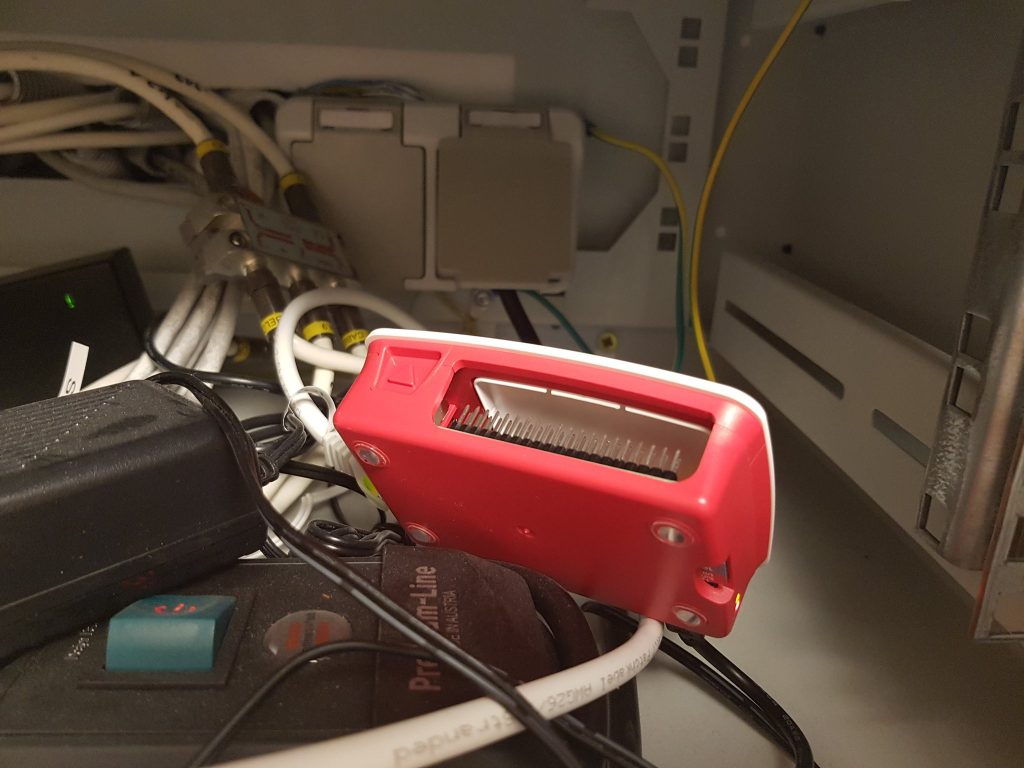My Pi-hole
It’s been a couple of months, if not over a year, when I saw a Youtube video about Pi-Hole. It was made by one of my favorite Youtube tech guys: Linus from “Linus Tech Tips”.
Watching the video I learned what Pi-Hole is, and what it does: It gives users more control over their private network. So using a Pi-hole was a no brainer for me…
Another story…
Although this software got my attention right away, it took me some time until I finally started to set it up. I already had a Raspberry Pi lying around. Two years ago I build a RetroPi for me and my friends to play some old NES games on. We did enjoy playing these old games, but due to the toughness of some of the old games we could not manage to hold on to this nostalgia for long. But this is a different story…
What is a Pi-Hole?
A Pi-Hole is a so called DNS sinkhole. This means it gives you false results for certain domain names. This fact is used by Pi-Hole to disable advertisement in your network. Long lists of domains which are associated with ads are configured into your Pi-Hole. This allows you to get rid of most of the advertisement for your network.
If you have a router at your home which connects all of your devices to the internet, it is best to reconfigure the router to use the Pi-Hole as a DNS. This way you do not have to configure each single device on your network, which saves you a lot of time.
ISP Magenta in Austria
Having the ISP (Internet Service Provider) Magenta I am not able to change the DNS Settings in the Magenta provided modem/WLAN-router. They are not editable by the user. Therefor you would need to have a dedicated WLAN-router attached to the modem, in order to change the DNS settings for your whole network.
At this point in time I ended up configuring some devices on the network which are used most (our smartphones, tablets, computers). I am thinking of incorporating my “old” TP-Link router into our network. There’s only the problem that I cannot access it. But you guessed it, that’s another story…
Pi-Hole Admin GUI
Pi-Hole comes with an admin GUI which gives you control over the Pi-Holes configuration, as well as insights about various statistics (which you can disable by the way). IMO this is done really well. I enjoy looking at the numbers.
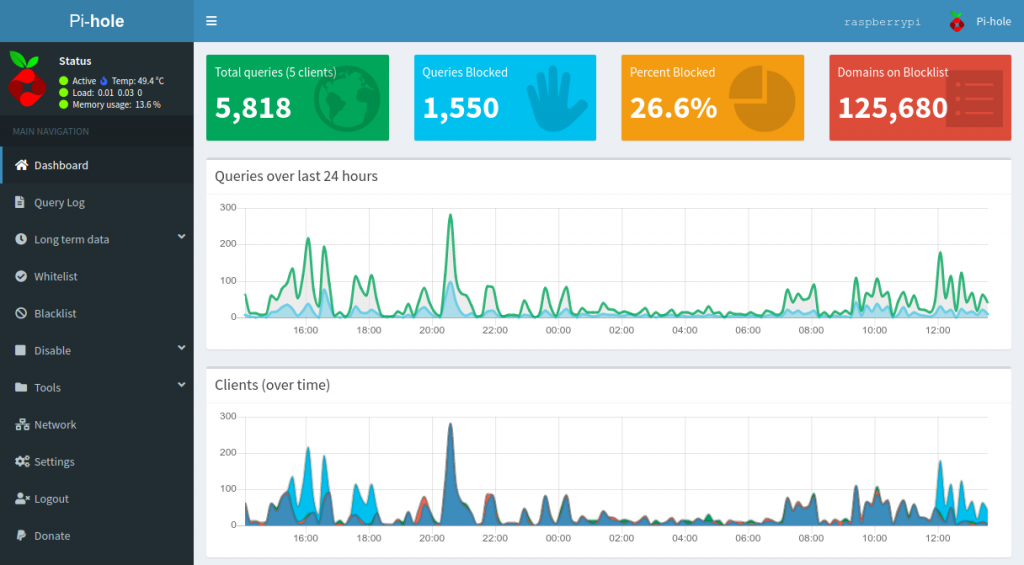
Conclusion
Having Pi-Hole running for a couple of months now I can say that it never caused problems or gave concerns about slowing down the network.
Although I am aware, that a large part of the internet works just because of ads. Still I enjoy the clear view on the web, without being distracted by advertisements.
So for all tech-savvy nerds out there: Get a Raspberry and 20 minutes of your time to make your network more meaningful, safe and clean.
Links
Here are some links which help yo to get started
- Pi-Hole website: https://pi-hole.net/
- I used this setup: https://www.smarthomebeginner.com/pi-hole-setup-guide/